Page shadow opacity makes flip page much more three-dimensional?
When you open a book, you will view two pages (left and right). Between the two pages, people can see clearly the shadow which is generated by light. Different angle of light will create different deep or light shadow. It must be a wonderful thing if we can control our publishing flash flipping book’s shadow. Have you ever think about controlling the shadow of book middle. If have, even not, today anyway you will absolutely change it to make a perfect look flipping book. First, I have to launch FlipBook Creator (Pro) again.
As a book with flipping and stereoscopic effect, we have to approach to its every aspect of design style. We can’t miss any detail to make it vivid. Shadow is one of the details, let’s adjust its opacity intensity.
Step1: Turn to the tab "Design Setting".
Step2: Access to the options "Book --> Page Shadow --> Page Shadow Opacity".
Step3: You can enter any real number between 0 and 1 (the number is bigger, the opacity intensity is more deep).
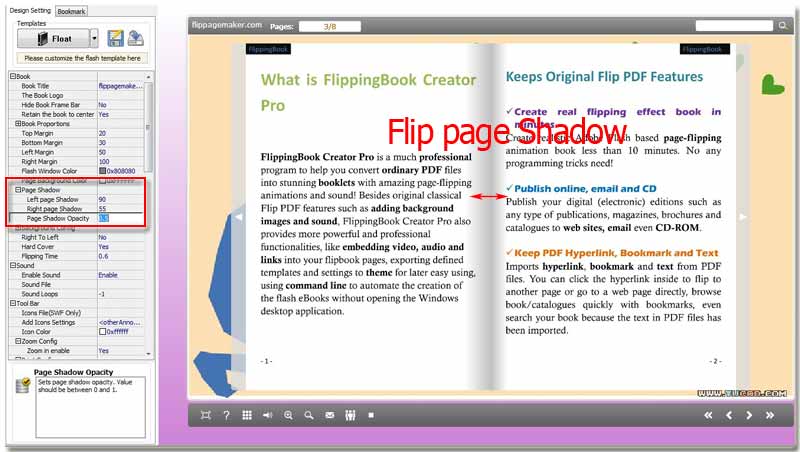
As you see, above the option "Page Shadow Opacity", the options "Left page Shadow" and "Right page Shadow" enable you to control the left and right page shadow. It can help you create lifelike page shadow better.
Free download FlipBook Creator
Free download FlipBook Creator Professional
